notetime: Statically-Generated Dynamic Notes
I was churning through a lot of sources. In the summer of 2017, I was new to New York and frantically learning everything I could about the MTA. After a few months, I had a better grasp on how the capital program functions and a blog post on fare increases. Along the way, my process was a rollercoaster.
What I landed on is notetime, a Node.js library which accepts a series of Markdown-based notes and outputs the statically-generated notes sorted and tagged. The result is browseable on GitHub or through a docs integration (I originally used GitBooks before migrating them to this site).
- Library
- Example: NYC Transit History - built using
notetime
What led me to build notetime?
I didn’t just wake up one day and decide to statically-compile Markdown notes. I was seeking a way to represent information over time. Here are the steps in my journey.
Paper and Beer
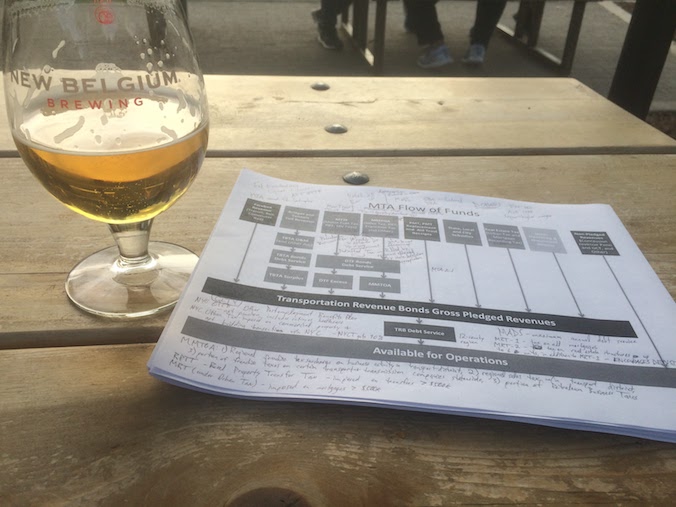
During my last week in Colorado, I took some printed sources to a brewery and took notes in pen. This method was satisfying from a spontaneous creativity point-of-view, but has some serious scaling limitations. I was surprised that no one else at New Belgium that day seemed to be interested in MTA Flow of Funds.
Google Doc
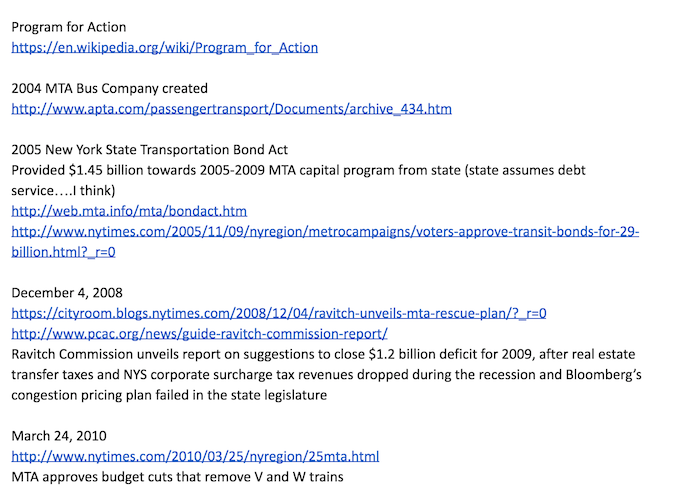
About ten minutes after jotting details down on a printed flow charts, I began tossing sources into a Google Doc. This satisfied the goal of being able to say, “Yeah, I have a document,” but didn’t provide many other advantages. After revamping the note style and layout three times before I had two pages of notes, I knew I wanted something more dynamic.
notetime
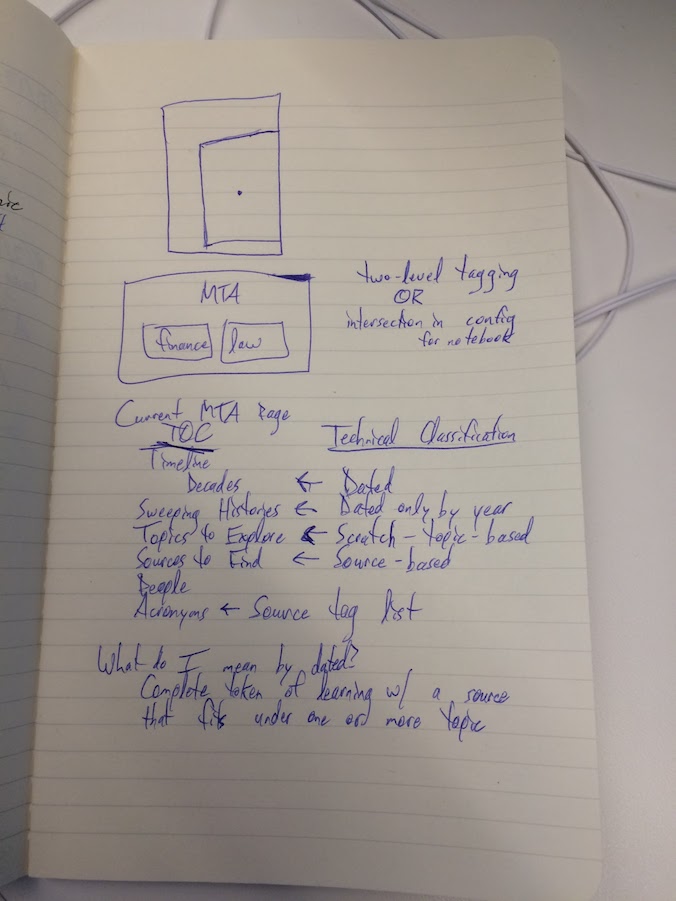
notetime grew out of my desire to be able to write notes in a low-overhead way, and later group and sort them in many ways. I wanted to limit the number of required fields per note, to make minimal note-taking a breeze. I also wanted to provide some richer capabilities, such as sources and timelines.
What are the design goals of notetime?
- tagging - the ability to view subsets of a notes set
- dated - the ability to sort subsets of notes by date
- portable - so many online note tools seem great but don’t improve over time or fit your ideal data model; I wanted to be able to take my note output as is at any point in time and stop using
notetime - publishable - the ability to quickly link to a note I had just written
- light-weight - anything but a CMS
What is a note?
A note is Markdown. It’s that simple. In addition to a note body, notes can be annotated with keywords that exist on their own line that must begin with a semicolon. Let’s see an example!
Example Note - Pre-Compilation
In this example note, we are providing one line of body text, a title, two tags, and one source. The lines that include 1-source-* are grouped by their source integer. A second source could use 2- or 99- - it doesn’t matter as long as it is unique! This is a half-hack, half-decent solution to keep note parsing stateless from line to line.
; title Richard Ravitch NYT Op-Ed on Governor's Interference
; 1-source-id nyt
; 1-source-url https://www.nytimes.com/2019/03/29/opinion/new-yorks-subways-mta.html
; 1-source-title New York's Subways Need an Independent M.T.A.
; 1-source-date March 29, 2019
; 1-source-author Richard Ravitch
; tags mta ravitch
- Discourages city take-over because it resembles system that failed pre-MTA and risks losing regional taxes currently provided from state Legislature
Example Note - Post-Compilation
When we compile our notes, we get this even-more-Markdown output! Our title is a title, our tags link to the generated tag Markdown files, and our source has been compiled into a mix of all major citation formats.
Richard Ravitch NYT Op-Ed on Governor’s Interference
- Discourages city take-over because it resembles system that failed pre-MTA and risks losing regional taxes currently provided from state Legislature
- Source: Richard Ravitch, “New York’s Subways Need an Independent M.T.A.,” The New York Times, March 29, 2019. link
- Tags: mta ravitch
I was initially hestitant to generate full citations, but one of my academic friends nudged me in that direction. I feared that saving only links would make the sources slowly invalidate over time as links broke. By allowing the option for full sources (partial sources are easy too: ; source text link), we could preserve the ability to rebuild broken links.
What is the workflow?
You can install notetime into your note repo using npm.
npm install --save notetime
To initialize your notes repo, you should create a config.json. This is where you delcare the title and description of your note repo, but also what timelines to generate and what sources to group.
{
"title": "Urban History",
"description": "This document accompanies my urban history studies.",
"timelines": [
"fare-increases"
],
"sources": {
"nyt": "The New York Times"
}
}
The following commands ship with notetime to assist in note-taking.
# open vi to let you write your note
./new_note.js
# open note that matches search string (if and only if there is 1 match)
./open_note.js "search string"
# run notetime to compiles notes, commits and pushes the changes
./deploy.sh
In my bash session, I have these three commands aliased to nn, no, and nd. I have found these GREATLY improve my ability to leave the tool for a month or two and still be producive when I return. Another approach could be make commands for each.
How do I make sense of my notes?
Notes in their raw form live in the notes/ directory by default, are named with a time-stamp, and are generally un-discoverable. Their compiled output populates README.md and grows over time, which is great for impressing people with how many notes you take, but not great for consuming information. This is where tagging and timelines come in.
Tagging
Tagging is exactly like it sounds.
Based on the string fields in your tag keyword (; tags mta hot-cars), in addition to being dumped into README.md, a note will be added to tags/mta.md and tags/hot-cars.md.
This simple mechanism can be used to group notes and help you later consume information about specific topics.
Timelines
Timelines are built on top of tagging and provide a sorted-by-date view into a single tag.
An example is my notes on fare increases.
Notes can be dated with a date keyword (; date <date>), or their single source date will be used.
You can tell notetime what tags should be turned into timelines under the timelines key of your config.json.
What is next?
I’m going to keep taking notes! I don’t plan to develop more on notetime for the time being.
I have mulled over introducing a domain feature. This would be similar to a tag, but intended as a higher-level grouping. The use-case in my notes would be mta versus new-york-city versus new-york-state. For now, I’m just tagging notes with their domain, which is simpler but doesn’t allow you to partition. I will solve this another day!
Let me know if you have any questions! This post was basically a brain-dump, but now it is out there.
Happy learning!